How to Give Customers Updates Regarding IT Services
At some point, even the best maintained systems have to go offline. Often for maintenance and upgrades! But unforseen circumstances can take your systems down too. Internet service providers can have outages affecting your internet access and therefore parts of your systems. Power cuts can happen too. Even issues like phishing, hacking and viruses can cripple your systems for a significant period of time. How to Give Customers Updates Regarding IT Services.
When your systems go down, no matter what the cause, it’s important that you communicate well with your customers. This will help to alleviate their concerns at the systems being unavailable, and will help to ensure your department has a good reputation within the company.
In fact studies have found that if you recover well from an outage you can actually achieve higher satisfaction ratings from your customers than if you never experienced any system failures at all!
How to Give Customers Updates Regarding IT Services
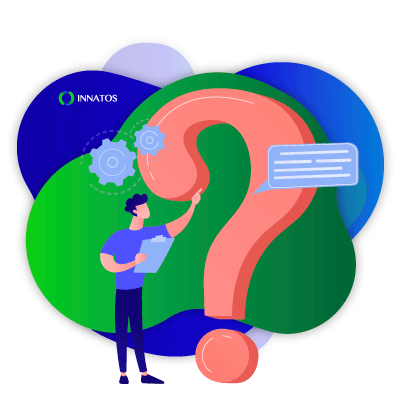 When you have any sort of IT systems outage, you need to communicate with your customers right away. Let them know exactly what the issue is, how it will affect them (if at all) and what is being done to fix it and an estimated time of restoration. You should also let them know if there is anything they need to do, for example save their work and exit certain programs.
When you have any sort of IT systems outage, you need to communicate with your customers right away. Let them know exactly what the issue is, how it will affect them (if at all) and what is being done to fix it and an estimated time of restoration. You should also let them know if there is anything they need to do, for example save their work and exit certain programs.
If the situation changes, you need to let your customers know as soon as possible that there has been a change. So if it’s going to take an extra day more than originally estimated to restore a system, you need to communicate this as soon as you know so people can make alternate arrangements such as working from home or doing other tasks that don’t require the use of the affected systems.
Your communication should be accurate as well as timely, and should be in accessible language free from jargon. Remember, not everyone in your organization is an IT expert!
Now it’s important to make sure that your messages are delivered, and in doing this you should consider a range of internal communications channels.
 This includes:
This includes:
- Emails
- Your intranet site
- Updates on corporate social feeds such as Teams, Yammer, Sharepoint, Facebook for Business.
- Pre-recorded phone messages when people call the help desk that say what the issue is
- DeskAlerts – send pop-up notifications to employee computer screens letting them know what the problem is, and take pressure off your helpdesk staff.
Other key aspects in your communication should be to display empathy, acknowledge what the potential impact of the outage might be on customers who are relying on the systems, don’t point blame but take responsibility and don’t promise anything that you can’t deliver (this is a sure-fire way to erode trust!).
Get on the front foot by being prepared for outages and have some templates ready to go (particularly if you are a DeskAlerts user) and then all you have to do is populate them with the relevant content during an actual incident.

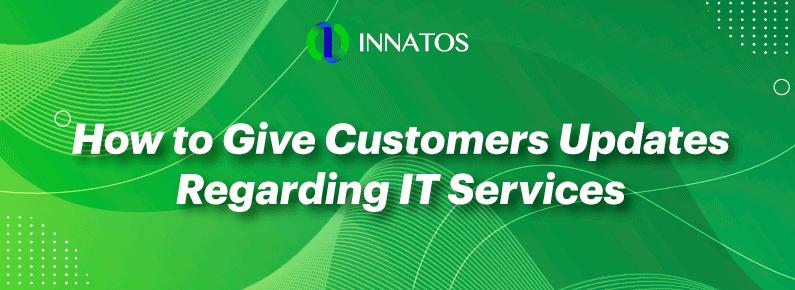
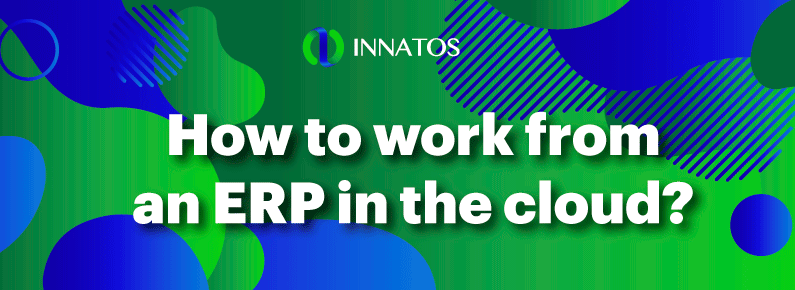






Leave a Reply
Want to join the discussion?Feel free to contribute!