Benefits of Lock Screen Employee Communications
When you’re running internal communications campaigns, you often need to deliver the same information, several times, in different ways, using different channels in order for your messages to sink in. Benefits of Lock Screen Employee Communications.
When you invest in DeskAlerts – an internal communication software solution – you can reach your employees in new and creative ways, right at their computer screens, where they spend the majority of their workdays.
DeskAlerts works by sending pop-up notifications to employee computer screens, in real-time, in a way that can’t be ignored or minimized. Messages appear even if computers are in screensaver or standby mode – meaning your information is guaranteed to be seen.
It has a range of other add-on features including corporate wallpaper, screensavers, digital billboards, and a scrolling ticker tape – providing you with new and creative ways to reinforce your key messages and let your employees know about important news and initiatives.
The lock screen feature has many benefits to your communication campaigns and is a feature that should not be overlooked.
How does the lock screen work?
 Before your employees log on to their computers, they are faced with a screen that may be a screensaver or may just be black or blank. By using the lock screen feature of DeskAlerts, you have an opportunity to communicate important messages to your employees.
Before your employees log on to their computers, they are faced with a screen that may be a screensaver or may just be black or blank. By using the lock screen feature of DeskAlerts, you have an opportunity to communicate important messages to your employees.
Every employee will have to log in to their PC, so you know that the information is going to be there on display where they have to pay attention to it.
By making the idle screens in your computer display communications campaign material, you are truly capitalizing and making the most of this valuable real estate that would otherwise go to waste.
And the messaging is repeated throughout the day – every time a screen goes idle and your employee has to log back in again – the imagery will be there. Usually, computers transition to lock mode within a few minutes of inactivity at the keyboard.
What types of information can you send?
The lock screen function is content-rich and you can send visually appealing graphics such as company logos, branding campaigns, advertising for internal events, key messages about important initiatives, save the date invitations, your corporate values and mission statement, KPIs and achievements, promotion of internal culture, hints and tips and reminders, educational information, workplace health and safety information, emergency procedures, evacuation maps – the sky is the limit.
You can simply and easily change the content at any time as you roll out new campaigns and initiatives.
DeskAlerts utilizes your organization’s Active Directory so you can easily create custom groups and niche audiences to target with specific messages. For example, you may have an event in a particular geographic location you’d like to promote through the lock screen – simply select the employees who work in
that location only to receive a relevant image on their screens, and you can promote it to that demographic.
Any content you wish to appear on employee screens can be uploaded easily in the DeskAlerts admin dashboard – all you have to do is select the intended audience and then publish it.
Save lives in an emergency
 DeskAlerts itself is a powerful emergency notification tool that you can use to communicate urgently with your employees if there is an emergency situation or a crisis. This includes events such as a fire, active shooter, terrorist attack, natural disaster, gas leak, or another hazard.
DeskAlerts itself is a powerful emergency notification tool that you can use to communicate urgently with your employees if there is an emergency situation or a crisis. This includes events such as a fire, active shooter, terrorist attack, natural disaster, gas leak, or another hazard.
Benefits of Lock Screen Employee Communications. Often when there is an emergency, every second counts. DeskAlerts allows you to send information quickly to every employee’s computer screen advising them of the situation and what steps they need to take – eg: evacuate or shelter-in-place.
Email is an unreliable communication channel at the best of times, and this is especially true during an emergency. When you need people to act immediately on information, you can’t rely on email to get the message through in a timely manner – it relies on employees looking at their inboxes at the right time. And that’s if they even notice it at all. Digital clutter and email overload are a very big problem for modern workers – your vital communications might not get noticed at all.
One of the benefits of the mass notification tool in DeskAlerts is its ability to be seen even if computers are locked, on standby or in screensaver mode. Employees who aren’t at their desks will quickly see all the screens in the office spring to life, displaying very obvious emergency notifications.
Send other critical information
Life and death situations aren’t the only things you may need to communicate quickly and reinforce on locked screens. Other events – such as critical IT system outages, virus threats, cybersecurity issues, inclement weather, and so on may need to be brought to the attention of your employees.
You can send information about planned IT outages, or if there is an issue affecting many employees at the same time, for example, the internet is down, you can alleviate pressure on your IT help desk by using as many communication channels as possible to let employees know so they don’t all call up at once to report the same problem that you are already aware of and trying to solve.
DeskAlerts lock screen feature can even be used to help build a culture of cybersecurity as you can use it to deliver hints, tips, and reminders about what steps employees must take to ensure they are always protecting your IT systems and company data.
Reinforce your major announcements
Benefits of Lock Screen Employee Communications. When you have good news to share with your employees, make sure it is right “in their faces” so to speak by ensuring it appears in their lock screens. You can coincide these messages with any external communications campaigns, such as launches and announcements, to ensure that your people are informed and hear the good news straight from the company first before they read about it in the newspaper.



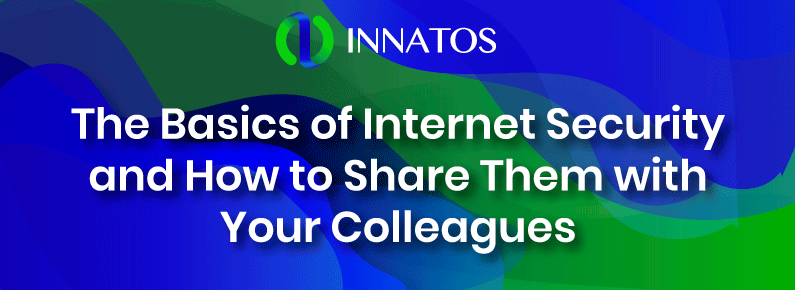



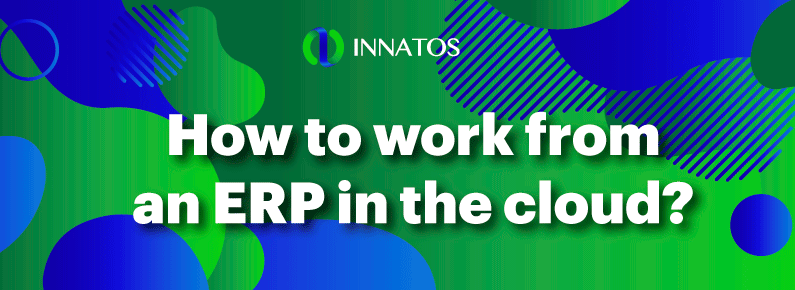

Leave a Reply
Want to join the discussion?Feel free to contribute!