How to work from an ERP in the cloud?
How to work from an ERP in the cloud? ERP software are planning systems that allow to unify and simplify the work of the different departments of the company and develop the business activity in a collaborative way. However, when choosing to implement an ERP one of the most relevant issues is to choose between an ERP in the cloud or an on-site ERP. While an on-premise ERP has to be installed on a local server (of the company in question), a cloud ERP is an online version, hosted in the cloud. Thus, company users can access their ERP through a web portal. Although cloud solutions are growing in use, talking about the implementation of cloud solutions is still not an easy task in the market. Taking the leap and migrating to the cloud still worries many companies, especially when it comes to security. Here we clarify some doubts and explain the benefits of working with an ERP in the cloud.
ERP in the cloud
When we talk about ERP in the cloud we refer to a business management software that is hosted on a remote server, so that it is possible to access information from anywhere, anytime. They bring mobility to business and flexibility to work. However, when talking about ERP in the cloud, many users wonder: Is my data safe in the cloud? Due to the growing use of cloud solutions, in addition to the massive use of the Internet, this platform has high security measures and very rigorous security protocols to keep data and information controlled and secure. In the case of opting for an on-premise ERP, the guarantee of security falls on the company itself, and everything will depend on the resources available to ensure it.
On the other hand, with cloud solutions, it is the service provider itself who is responsible for the backups, the necessary maintenance, updates and the necessary security to guarantee the protection and guarantee of the data or monitor and audit each access to the platform.
Advantages of ERP in the cloud vs. ERP On-premise
 Data location
Data location
Data and information in On-Premise ERP is located on the company’s servers, while in cloud ERP, the data is hosted on the Internet. Many companies believe that local servers are the best place to store backups, because they own the servers.
However, opting for a Cloud ERP does not require investment in infrastructure, since the data is located in the cloud and the providers of this type of service usually guarantee permanent access to the information. If the necessary IT infrastructure is not available, opting for a Cloud ERP is one of the best options.
Access flexibility
One of the main advantages of cloud ERP is that it allows access to information at any time and place, as long as there is an Internet connection. In this way it’s possible to access company documents and information from home, without the need for VPN or specific software previously installed. A great advantage for companies that are currently teleworking.
Lower initial investment
ERP software in the cloud is much more affordable than a locally installed program in the short term. This is because cloud ERP systems do not require installation on your own servers, updates are performed automatically, and the service provider takes care of all the necessary backups. In this way, it’s possible to save time and costs for the company by freeing the IT team from technical tasks.
Scalable system
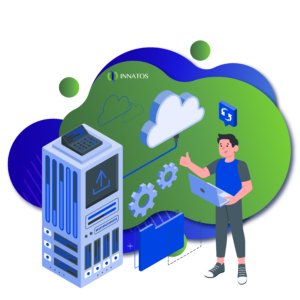 On-premise or offline ERP can present many failures when it comes to being updated, as well as complications when making any modifications to the existing version, since all departments and areas of a company are sharing information, and making constant modifications. With ERP in the cloud, all these changes, updates and modifications are handled by the service provider, so more time can be dedicated to the development of the core business activity.
On-premise or offline ERP can present many failures when it comes to being updated, as well as complications when making any modifications to the existing version, since all departments and areas of a company are sharing information, and making constant modifications. With ERP in the cloud, all these changes, updates and modifications are handled by the service provider, so more time can be dedicated to the development of the core business activity.
Cloud ERP is a great solution for companies that are committed to business mobility and collaborative work, where all departments and areas of the company work together. Get a more efficient, controlled and secure management with an ERP in the cloud. In the following link you can see all the solutions we offer in Saqqara. Contact us and we will help you take the step to manage your ERP in the cloud. Although it sounds logical that the operation of any company or organization will be more efficient and profitable the better its business management and workflow processes are, this does not become so noticeable until we are faced with critical situations. An example of this is the current health emergency due to the outbreak of the COVID-19 coronavirus, a circumstance that has caused the temporary closure of several companies. This is because they do not have sufficient resources, technology or organization to cope with this context by working from home. However, this difficulty does not have to be this way.
How to optimize telecommuting?
To work remotely it’s essential to have certain resources to work efficiently; among the most important to have the following:
- Internet: This service must work optimally so that communication, research on the network and other activities to be performed can be done without delays caused by a slow connection that increases the time of each process.
- Furniture and tools: As in an office, it is necessary to have a comfortable chair and desk, as well as to have at hand paper for notes, pens, a cork board, calendar and all those items that are necessary for the work.
- Quiet environment: To do “home office” it is essential to have a pleasant, illuminated and quiet space to avoid distractions while working.
- Digital tools: Although it is possible to work by sharing files from Google Drive or sending documents by email, these practices tend to hinder the work and cause several errors and loss of time. Thus, it’s best to have an enterprise resource planning system (ERP) that, being hosted in the cloud, offers several benefits for the management of any business remotely; some of them are:
- Management of all areas of the company from an external server.
- Organization of information and tasks. Monitoring of sales, finances, inventory control and activities in real time. Analysis and control of all company processes.
Why is an ERP system in the cloud the best option for remote work?
Unlike a traditional ERP system, one hosted on the Internet allows the management of information and tasks to be performed from anywhere in the world without the need to be connected to a local network. This allows to take advantage of all the management functions of a system like this at any time, regardless of crisis situations such as the current health emergency.
In addition, a Cloud ERP offers several additional advantages, such as:
Savings in resources for server administration
Being hosted on the Internet, the ERP system in the cloud is controlled and maintained by an external agent to your company, so you do not need to have staff or physical resources to carry out this task in your own facilities.
Quick and easy application integration
By having an ERP in the cloud, it is not necessary to develop your own software for the integration of applications used for the operation, as would be the case of a local ERP. API’s are used for this task, which translates into significant savings in programming and development of digital tools.
Constant updating
An ERP managed from the Internet will always be up to date with new updates that facilitate the work, as happens with the SAP system, one of the best digital tools for business management.

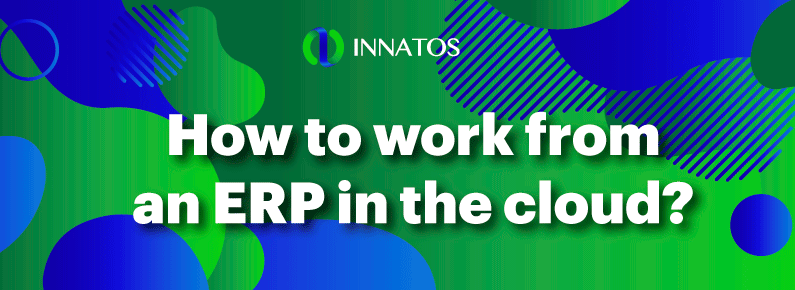
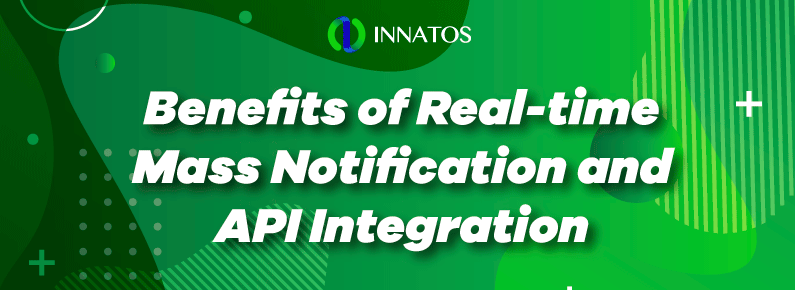



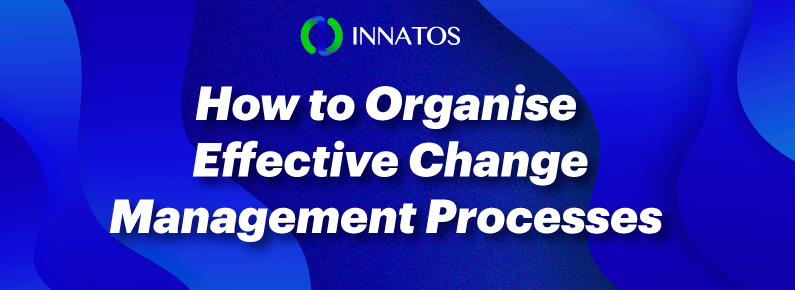


Leave a Reply
Want to join the discussion?Feel free to contribute!