10 Ideas For Increasing Employee Engagement Through Corporate Screensavers
10 Ideas For Increasing Employee Engagement Through Corporate Screensavers. Internal communications is an important function in any organization, large or small. Keeping employees informed on a range of topics ensures your team can work together in a cohesive manner with the best possible outcome for the organization in mind. There are many different channels that communicators can use to deploy their internal communications campaigns and key messages. One simple, yet highly effective, way of communicating with employees is to reach them at their desks by making strategic use of the real estate on their computer screens. This can be done by deploying corporate screensavers that will spring to life with campaign messages whenever a computer is blank and idle. When you invest in DeskAlerts as a corporate communications software solution, the system comes with a variety of powerful add-on features, including the ability to send eye-catching corporate screensavers to your employees’ computer screens.
The corporate screensaver can be customized and scheduled in advance to coincide with your internal communications campaigns. Different screensavers can be sent to different groups of employees, for example in different countries, cities, work teams or occupation types. And even if your employees try to change the screensaver, the DeskAlerts corporate screensaver will automatically be set to the default one that will appear on your company’s computer screens. You can use the DeskAlerts corporate screensaver as a standalone channel that delivers important news and information or use it as part of an overall campaign, reinforcing messages and ideas that you are communicating to your employees in other channels and formats. Some of the ways the corporate screensaver can be used as an effective communication tool include:
 1. General information
1. General information
When you have important news or announcements that you need to share with all staff in your organization, sending information on a screensaver can be a great way to ensure these messages are seen.
This can include topics such as important company news, performance results, the progress against KPIs, staff culture issues, raising awareness about new rules, requirements and initiatives, maintaining employees’ focus on your overall company goals and much more.
Unlike other screensavers, the DeskAlerts corporate screensaver lets you include video, iFrames, images, links and more so you can direct your employees to more in-depth information elsewhere, such as policies on your company intranet site.
2. Story-telling and building brand
Screensavers can be rolled out in a sequential nature over a period of time, helping to tell a story. This level of creativity is really good at driving engagement and capturing audience attention, particularly as they become invested in an ongoing story rolling out over a period of time right at their desks. This is a highly effective way to use screensavers in instances where you might want to drive cultural or procedural changes: telling the story of why change is needed and what steps employees need to take to ensure that change happens. You can also use it to tie in with your external communications and branding efforts, such as when you have a new external marketing campaign, new branding and identity or launching new products and initiatives.
3. News about your company
When your company is in the news, celebrate your successes by showcasing the media coverage to your employees. You can scan headlines or include video and other coverage as well as links to create a “combo screensaver” across different formats to fully engage your staff and show them how the company is being portrayed in the outside world.
4. Emergency and crisis communications
When there is an emergency or crisis situation, you can use the corporate screensaver feature of DeskAlerts as part of a “flood all channels’” communications approach to ensure that your employees are informed and can take appropriate steps to be safe (for example, if there is a fire and they need to evacuate the building, or if there is an active shooter and they need to shelter in place).
The corporate screensaver can be used to supplement your other emergency communications efforts, improving the overall visibility of your efforts.
5. Change communications
Change management initiatives are often complex as employees who are set in their ways can be reluctant to do things differently. When you’re running a change management campaign, the corporate screensaver can be used to increase awareness about the change including the reasons for change, what the objectives are of the change, what the process of change will be and hints and tips to help your staff adapt to change. This can be accomplished with sequential screensavers deployed throughout the duration of the change management initiative.
6. Foundation content
Sometimes it’s important to take your communications back to basics by reminding your employees about important company attributes such as your mission statement, values and goals. Reminding employees about this can help them to act consistently in accordance with your foundation principles and objectives.
 7. Digital signage displays
7. Digital signage displays
Any screen in your organization can be used to display a DeskAlerts corporate screensaver.
When you have screens in high-traffic areas such as meeting rooms, conference rooms, waiting rooms or reception areas, you often have a captive audience who will see these screens.
You can amplify your messages and ensure your communications are seen when you use these screens as digital signage to broadcast your screensaver content.
8. Event reminders
Use the corporate screensaver as a non-intrusive way to prompt staff to remember upcoming events such as training sessions, product launches, social activities and even important deadlines you don’t want them to miss. This ensures that staff are kept in the loop and facilitates optimal participation and attendance levels.
9. Behavioral change
When you need your employees to make a change in their behaviors, you can create a screensaver campaign to match this. You can send passive reminders on topics such as health and safety, wellness, workplace etiquette, ethics or compliance. These messages about the desired behavior you expect of employees can help to increase standards.
10. Countdown clocks
Motivate and excite your staff for maximum buy-in and awareness when you have a major milestone, event, announcement or other change. It may be that the announcement is a surprise and you want to build momentum and suspense. Other times it may be to build excitement about a celebration.

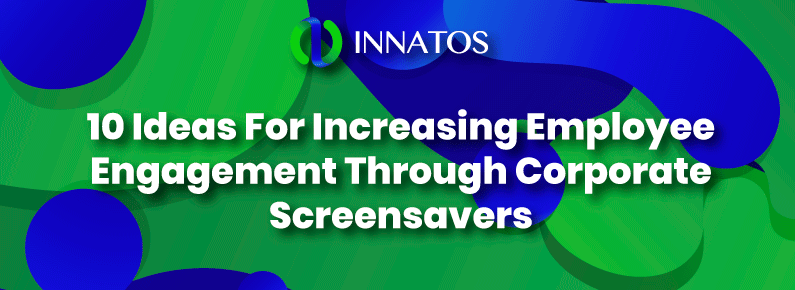

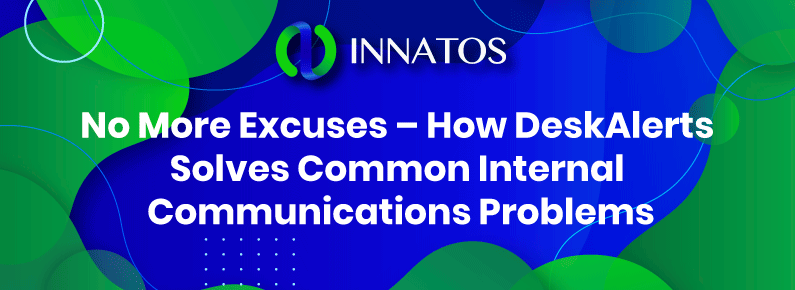

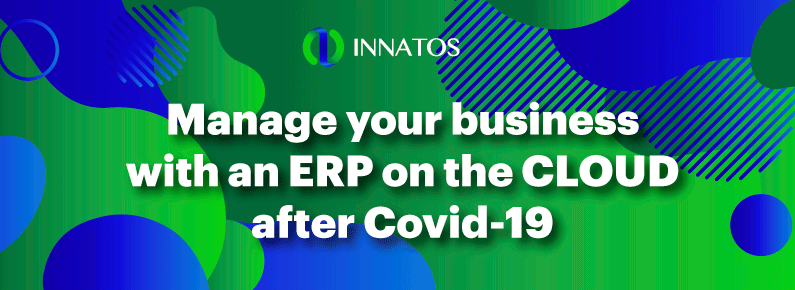



Leave a Reply
Want to join the discussion?Feel free to contribute!