Direct Your Employees’ Everyday Routine With DeskAlerts
Direct Your Employees’ Everyday Routine With DeskAlerts. As a manager of people, you hope that every employee you’re responsible for overseeing will be a super star capable of following instructions, working with minimum supervision and will do their job properly with minimum intervention. While there are some employees out there exactly like that, human nature means that it is inevitable you will end up managing ones who aren’t. There are a number of reasons why employees don’t do their jobs properly. It can be that they never received adequate training in the first place, they may be forgetful, they may be disengaged from the workplace and no longer care about what they do, or they may be lazy and recalcitrant.
The bottom line is, if the work isn’t done or isn’t done properly, it comes at a cost. Either in wages you’re paying for nothing, costly mistakes, and errors, work needing to be redone, reputational damage or worse – even legal risks. Depending on the industry you’re in, mistakes can even be a matter of life and death.
Employees may not be following your instructions
 I recently heard a story about a minimum-wage administration assistant working in a hospital. That employee had been there for a very long time and was quite used to his daily routine. Coupled with his type of personality, he becomes blasé about some of the responsibilities of his role. One of the responsibilities of this man role was to check the resuscitation bag daily to ensure that it was in the correct state to use in an emergency. He had been told this was part of his responsibilities but, for whatever reason, he didn’t do this task.
I recently heard a story about a minimum-wage administration assistant working in a hospital. That employee had been there for a very long time and was quite used to his daily routine. Coupled with his type of personality, he becomes blasé about some of the responsibilities of his role. One of the responsibilities of this man role was to check the resuscitation bag daily to ensure that it was in the correct state to use in an emergency. He had been told this was part of his responsibilities but, for whatever reason, he didn’t do this task.
It was discovered after six months that the employee had never checked the resuscitation bag and he was fired. Someone could have died as a result of this employee not following instructions. While nobody died in this instance, and not every industry operates in a field where people could die – there are still mistakes your employees are making that could cost your business dearly. If you manage people, you’ll know exactly what those are and how they apply to your workplace.
How DeskAlerts can help you to manage employee performance
When you have a staff member who is underperforming you need to examine what is happening. Have you clearly told them what you expect from them? Do they understand the consequences that can arise from not doing their jobs properly? Do you give them training? And do you feel as though they understand the training?
DeskAlerts can help managers with all of this. Once you have had initial conversations and meetings with your employees, you can use our system to help manage their performance to get better results. DeskAlerts is a multi-purpose internal communications tool that can be used to improve information flow in any business. It works by sending notifications to your employees’ devices that can’t be minimized, skipped or ignored. Regardless of what software applications your employee is using at the time, the DeskAlerts message will always appear on top of everything else and will show up even if the computer is asleep or on screensaver mode.
Remind employees about their daily routine
 As well as being a mass notification tool, DeskAlerts can be used to send customized messages to specific staff members. Messages can be scheduled to be sent in advance so you can set up daily alerts with a reminder of an important task for employees who need them. Thinking back to the story of the employee who wasn’t checking the resuscitation bag every day, the system could have been used to send a reminder to him at the start of his shift every day.
As well as being a mass notification tool, DeskAlerts can be used to send customized messages to specific staff members. Messages can be scheduled to be sent in advance so you can set up daily alerts with a reminder of an important task for employees who need them. Thinking back to the story of the employee who wasn’t checking the resuscitation bag every day, the system could have been used to send a reminder to him at the start of his shift every day.
You may have other tasks that are regularly getting forgotten. It could be as simple as employees not turning off the lights at the end of the day and sending your company power bills through the roof. Perhaps someone is leaving a window open at night and leaving your building exposed to the risk of theft. Maybe you’ve installed a new security system and it requires the last person out to perform a new additional task to arm it that previously wasn’t part of their job. The list is endless. By sending reminder messages it’s like having a manager’s presence throughout the day.
Put the onus on employees if they ignore instructions
The analytics module in DeskAlerts lets you see which employees have seen messages. As DeskAlerts’ delivery rate is more than 99 per cent successful, the onus is really placed on the employee to act on any directives that you issue via this system. They cannot say that they didn’t get the message, that it was miscommunicated or that it wasn’t clear. In the event that you need to take disciplinary action or fire that staff member, you have proof of why these actions were taken and, if that employee initiates a legal challenge over their dismissal, you have evidence to support your case.
Create engaging educational campaigns for employees
Of course, as managers, we’d prefer to get the best out of our staff in the first place – and DeskAlerts can be used to help with your training efforts. You can deliver training information via pop-up notifications – from step-by-step instructions, ongoing reminders, and information through to video content that shows and explains aspects of your employees’ work.
When you ask employees to read policy and procedure manuals, they’re most likely not to… but when you repurpose that information into an engaging education campaign via DeskAlerts you will enjoy greater success at getting this information across.
You can then test your employees’ knowledge via the quizzes option where they can select from multiple choice answers to show that they understand the training. You can incentivize with prizes if you like – when people are competitive it can be more of an inspiration to do something well.
And if you’re finding that most of your employees are getting the answers wrong, this will let you know there may be a problem with the training materials in the first place and you can revisit it and amend it to improve for future delivery.

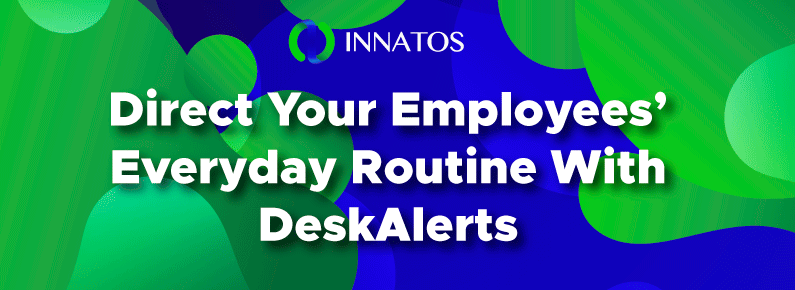
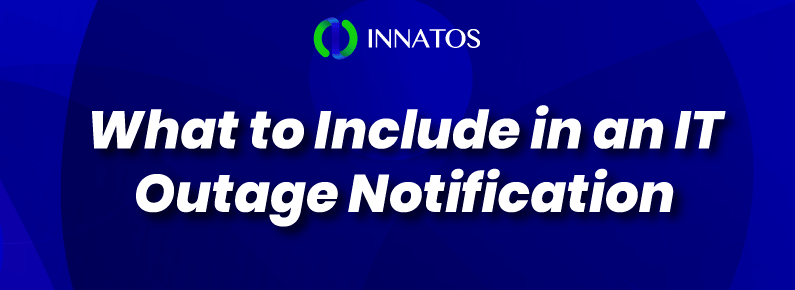
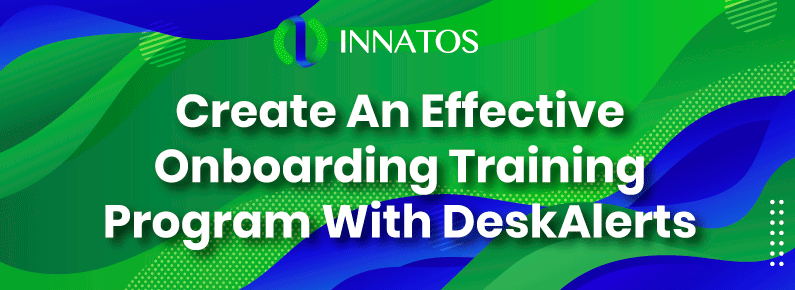

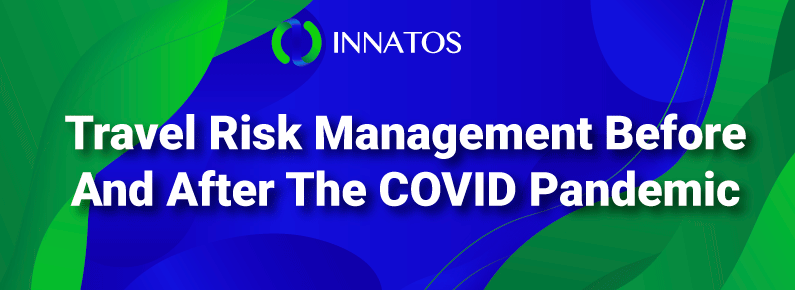
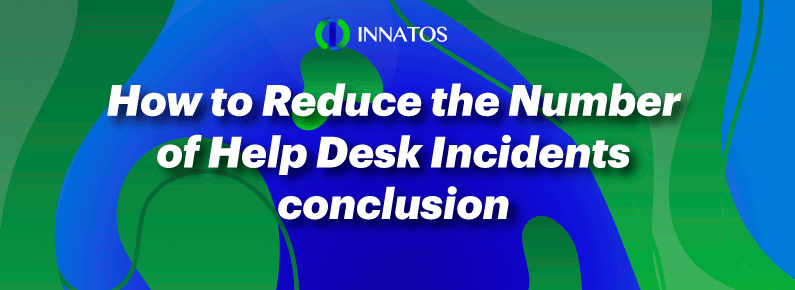
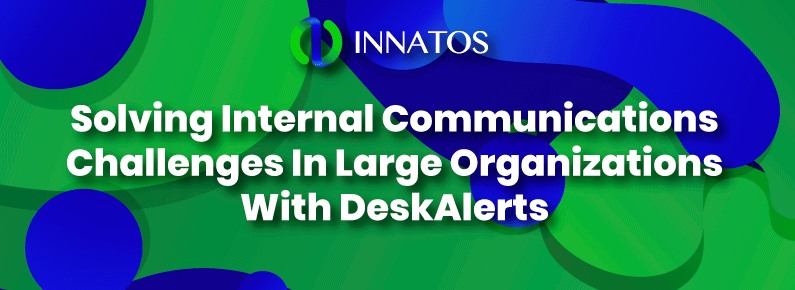

Leave a Reply
Want to join the discussion?Feel free to contribute!