The Best Tools for Mass Notification
When everyone is kept in the loop with the same information they can understand your company’s long-term and short-term goals, be aware of any issues that have arisen and make decisions accordingly.
People who don’t have all the information they need to do their jobs well can make mistakes, are less productive (which affects your company’s profitability) and have lower levels of engagement and morale. They’re more likely to look for a job elsewhere, which means if you’ve invested time and money in recruiting the top talent in your industry, you might not be able to keep them if they are unhappy!
Staff who give conflicting or just plain wrong information and advice to customers, partners and other stakeholders are also a risk for your company. People don’t like doing business with companies that they feel are misleading or incompetent.
This poor perception can lead to reputational damage and ultimately cost you goodwill and money.
 Implementing good internal communication practices within your company can prevent or alleviate some of these issues. Having an internal communications plan that you can follow to deliver key information to your staff in a timely manner means that whenever you have something important to say to them, you will know what steps to take to do so.
Implementing good internal communication practices within your company can prevent or alleviate some of these issues. Having an internal communications plan that you can follow to deliver key information to your staff in a timely manner means that whenever you have something important to say to them, you will know what steps to take to do so.
For the types of information that you need to dispatch to the entire organization or large numbers of staff, you will need to ensure you have a communication tool at your disposal that will get the messages through.
Many companies rely on email to send mass communications to their entire workforce. This might take the form of an email announcement or a staff electronic newsletter, and is often seen as the quickest, simplest, most effective way to reach everyone in an organization.
Email distribution lists are relatively easy to set up, and many organizations have staff arranged into groups via Active Directory such as staff who work on a particular project team, everyone in a certain geographic location and so on.
Sounds great, right? So if you’ve been sending emails out and yet people are complaining that they don’t know what’s going on within your organization, that can be incredibly frustrating – especially if you have taken those steps to communicate to keep everyone well-informed.
Unfortunately the reason for this is the medium of email itself. Email has become so overused in modern workplaces that it can no longer be relied on to deliver the most crucial of information.
According to a report from the Radicati Group, the average office worker sends or receives 121 emails a day. Employees are so bombarded with emails on any given day their inboxes are overloaded.
They simply don’t have time to open and read and act on every email that they receive.
 This is bad news if you’re relying on email to keep everyone in the loop about important updates. Even sending the email from a top manager, such as the CEO, isn’t guaranteed to get people opening it up!
This is bad news if you’re relying on email to keep everyone in the loop about important updates. Even sending the email from a top manager, such as the CEO, isn’t guaranteed to get people opening it up!
The best mass notification tool available is one that is able to cut through the digital clutter of email and land on employees’ computer screens, no matter what software they are using at the time, and get “in their faces” to ensure that important information is delivered.
If you’re looking for something that achieves this, look no further than DeskAlerts, an internal communication software solution that delivers pop-up notifications straight to employees’ screens. The Best Tools for Mass Notification. Messages appear even if the computer is locked or on screensaver or standby mode.
DeskAlerts has been deployed in many organizations around the world to improve their internal communications, and is getting results.
Messages are sent from an online interface. You can customize the design of the notifications as they appear on employee screens, even determining the location of where they will be seen. You can also create custom audiences and schedule messages in advance to appear at a later time.
Benefits to using DeskAlerts include:
- Fast delivery – send your breaking news or important announcements so they appear on everyone’s computer screens quickly. This lets you stay ahead of the rumor mill.
- Emergency communication – The Best Tools for Mass Notification. when you have a crisis situation such as a fire, a natural disaster or an active shooter you can instantly alert your employees so they can take steps to ensure their safety.
- Send surveys, polls and quizzes – instantly get a response from your employees by sending a survey or a quiz straight to their screens. Good for gathering feedback, testing knowledge levels or getting simple yes or no answers.
- RSVP to events – the easiest way to find out who is able to attend an important corporate event and gather important information like catering requirements.
- Statistics module – when you send a DeskAlert notification you can see which employees have seen the pop-up and which ones haven’t. You can even track by device.
- Mobile apps – your modern workforce isn’t always sitting in the office in front of a computer screen. DeskAlerts has apps available from both the Google and Apple stores for smartphones and tablets, which push notifications to the screens of those employees who are on the road, out of the office, work in non-office roles, or work remotely.
- Send content in rich formats – DeskAlerts supports a variety of multimedia formats including video and Flash, photos and will also let you hyperlink to content elsewhere such as your internet or intranet sites.
- Use out-of-the-box or customize – The Best Tools for Mass Notification. For many companies DeskAlerts is good to go straight out of the box. However the team of professionals can help you to create custom solutions unique to your needs for an additional fee. Using the API function you can integrate with a range of other systems that your company or industry may rely on to keep staff informed about issues critical to their roles.






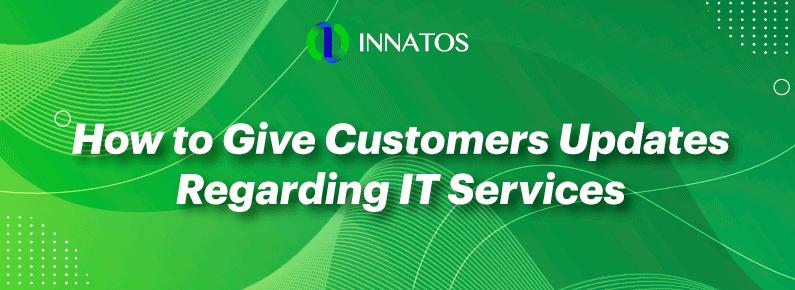


Leave a Reply
Want to join the discussion?Feel free to contribute!