Improve Your Mass Notification System With DeskAlerts
When you have important information to send and time is of the essence, you need an internal communications channel that will allow the majority of your users to see the information in the shortest amount of time possible. Improve Your Mass Notification System With DeskAlerts.
Email really isn’t the tool for the job. Staff aren’t always focusing on their inboxes waiting for new messages to drop. In fact, emails are likely to get ignored and not even opened at all. Putting urgent information on an intranet site or a corporate social network relies on staff to be looking at it when you need them to. And making phone calls to everyone in the organization just isn’t practical.
The best tool for the job is a mass notification system, such as DeskAlerts.
The benefits you can enjoy with DeskAlerts’ notification system
DeskAlerts is a software development company established in 2006. Since then, it has partnered with over 700 clients, providing them with only the best of most efficient software that aims to improve work dynamics in the office. Clients include Royal Canin, Siemens, Oceaneering, Swiss Life, Lenexa, Dedham Medical Associates, Twynstra Gudde, Farm Bureau Bank, and Community College. These clients have testified on increased revenues and productivity the moment they switched to DeskAlerts’ system.
It is a high-performing system that reaches as many people as possible in the shortest amount of time. Among the users of desktop alert programs are the military, schools, police organizations, and some Fortune 100 companies. This program has various features which are very helpful in serving its purpose.
Using DeskAlerts, you can communicate with your entire workforce at the touch of a button. One message can be sent to hundreds of thousands of employees in several seconds. That’s how powerful DeskAlerts’ mass notification system is. Your secretary doesn’t have to send rounds of memos through different floors in the office just to make sure they’ve received your orders. You don’t have to compose long emails and send them to too many email addresses. Your employees won’t have to wait for general meetings or for the monthly release of the company’s newsletters. All information now can be sent to everybody all at the same time.
Ability to send in real-time
Emergency and other critical notifications are time-sensitive and need to be sent immediately. You can easily access the user interface of DeskAlerts from any device, no matter where you are, to alert people quickly to the emergency situation at hand.
You can use it to send pop-up messages to your employees’ screens. The messages will appear no matter what other software application they are using at the time – ensuring that the information gets to them quickly. Messages can be sent even if screens are on screensaver mode, standby, or sleep mode.
These pop-up messages can’t be skipped or ignored and require a user response.
When there is an emergency, the urgent mass notifications you send are able to tell people what steps they should take next – such as to evacuate or shelter-in-place. Traditional sirens and warning sounds aren’t able to communicate this detail.
Ability to see who has seen your messages
You waste valuable time in an emergency if you are making urgent phone calls to people to check that they are receiving emergency warnings. With DeskAlerts, you can see which of your staff members have seen the mass notifications and which ones haven’t. This way you can follow up with those who haven’t indicated they have seen the notifications to check that they are ok.
Ability to target audience
What’s good about DeskAlerts is that you, as an employer can sort out audiences for your message. You can create groups according to departments, ranks, or any other categories. This gives you the freedom to limit your messages and to arrange them categorically without fear of sending messages to the wrong person.
You can choose who you send your messages to. You can broadcast to your entire list of employees, or select a targeted group of users based on parameters such as work location or work team.
Active Directory Synchronization
DeskAlerts allows you to sync your active directory to easily deploy messages. Improve Your Mass Notification System With DeskAlerts. No matter how many groups, users, or computers you have in your office, you can sync it smoothly without worries of missing out on anybody.
Create templates ahead of time
When you have an emergency or critical incident, you want to communicate with your employees quickly to get your message across.
DeskAlerts lets you pre-create a range of templates such as emergency alert notification templates so when the time comes to use them, all you need to do is populate the template with the information about the situation you are facing.
Scheduled Delivery
A desktop alert software can also be programmed to deliver at a certain date and time and if recurrence is needed. This desktop popup reminder alarms as it sends mass alerts as well as individual alerts to remind employees of deadlines and other important matters to be attended to. It tracks who has received the alerts and clicked on the hyperlinks.
Compatibility with other emergency systems
You can integrate DeskAlerts with a variety of other emergency systems that may already be in use within your organization. Improve Your Mass Notification System With DeskAlerts. For example, the color alert codes that hospitals use, disaster alarms, and tornado warning sirens.
DeskAlets also integrates easily with your other existing IT systems and can be used to connect to just about any modern device with the ability to send mobile alerts if you would like to ensure your staff who are in the field or traveling are kept in the loop.
Is easy to use
Emergency situations are so volatile you often can’t afford to lose even a minute when it comes to communicating. DeskAlerts is an extremely easy system to use and requires no specialist IT knowledge. Messages can be created and sent in seconds.
Ability to send accurate information
The spread of misinformation during a crisis can often make the situation worse. Improve Your Mass Notification System With DeskAlerts. For example, people might not think the situation is as serious as it actually is, or false information about where to take shelter could circulate.
With DeskAlerts, you can be assured you are providing your employees with accurate and up-to-date information as it comes to hand.
Ability to communicate with your entire organization at once
Modern-day businesses often have diverse and complex structures. It might be that you have people who work remotely from home, people in the field, people in different offices in different cities, or maybe even spread out around the globe.
With DeskAlerts you can reach all of your employees at once, no matter where they are, to alert them to a critical situation such as the spread of a computer virus or to let them know there is a fire in a particular office.
Key features of DeskAlerts
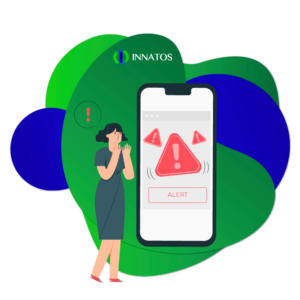 DeskAlerts boasts of its different tools used to notify employees in an office.
DeskAlerts boasts of its different tools used to notify employees in an office.
- Real-Time Mass Notification / One-click alerts
- Desktop alerts/Screensaver alerts – messages get in by popping up in every employee’s desktop and only disappears when acknowledged
- Desktop ticker – short crawlers at the bottom of the screens that do not interfere much on what the employee is working on
- SMS alerts – Messages directly sent through mobile phones
- Email notifications – messages directly sent through emails, usually the longer ones
- Emergency notifications – crucial messages that pop up in desktops and emphasizes it as crucial
- Surveys/Quizzes – notification system that aims to get feedback from employees
- Locked Screen Delivery – messages that get in even if the desktop is locked
You can even send RSS feeds and URL links in every message sent through the different internal messaging systems. Photos, videos, and even presentations and documents can be attached to every desktop message and can be opened without having to download it for long. Improve Your Mass Notification System With DeskAlerts.
DeskAlerts: A Guide to a Company’s Journey
 All these notification tools are essential to companies that are both starting or going through changes. For those who are starting, it will be beneficial to you as an employer if you establish open communication among different departments as early as possible. Proper communication is the key to work coordination, and a smooth flow of feedback, constructive criticisms, and suggestions among employees will help strengthen work relations.
All these notification tools are essential to companies that are both starting or going through changes. For those who are starting, it will be beneficial to you as an employer if you establish open communication among different departments as early as possible. Proper communication is the key to work coordination, and a smooth flow of feedback, constructive criticisms, and suggestions among employees will help strengthen work relations.
If your company is going through transitions, it will also be beneficial to you if you openly communicate to your employees through the DeskAlerts notifications. Keeping them updated will give them an idea of the changes that are going to happen, and it will give them reassurance, too, that you are all in this together as one company.
Try DeskAlerts’ mass notification system and reduce expenses on printing information drive materials for your company. It is completely web-based. You will not only enjoy its effective internal messaging systems but you will also benefit from its customizable server and desktop configurations.


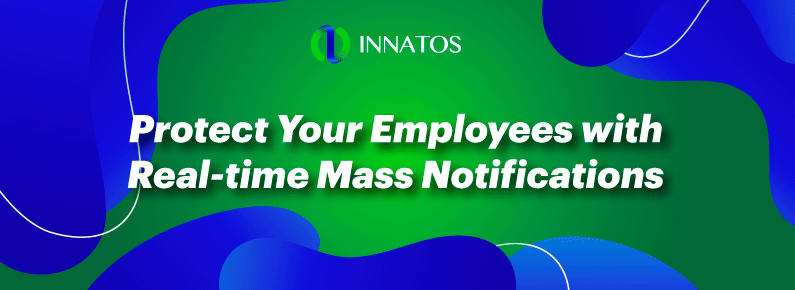


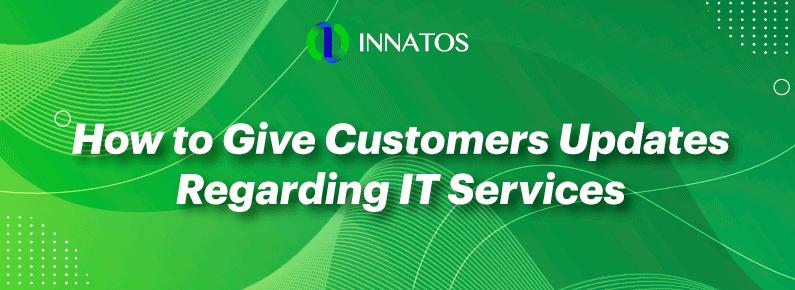
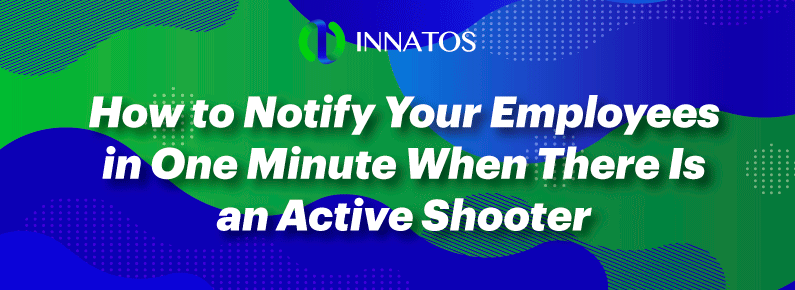


Leave a Reply
Want to join the discussion?Feel free to contribute!