Alerting software is becoming increasingly popular with businesses and organizations all over the world who are seeking
Alerting software is becoming increasingly popular with businesses and organizations all over the world who are seeking to improve internal communication and share information quickly and easily with their employees. It provides a dedicated communications channel where messages can be sent to computers, smartphones, and tablets, bypassing other channels such as email, and is more reliable than the intranet or social media platform in ensuring that everyone who needs to get an alert message gets one.
Alerting software can be used to communicate just about anything you need with employees, from emergency alert notifications to IT outages, reminders about important corporate events, announcements from the CEO, education and training information, and much more.
There are lots of different desktop notification software systems on the market with similar features and with a bit of research you should be able to locate an off-the-shelf solution you can either install straight out of the box and begin using it, or make some modifications so that it suits the specific needs of your environment.
Some organizations, however, opt for a third route with IT alerting software: they decide to build their own.
It might seem like a good idea, but in truth, it can be a very costly exercise and might not get you to the outcome that you’re looking for. If the project is unsuccessful you may end up going back to an established desktop alert software
If you or your IT department are tempted to go down the route of building your very own alerting software in-house, here are some important factors you need to consider:
-
Do you need a custom software option?
 Off-the-shelf software solutions are readily available and purchasing one will enable your organization to achieve the objective of sending internal alert notifications quickly and easily.
Off-the-shelf software solutions are readily available and purchasing one will enable your organization to achieve the objective of sending internal alert notifications quickly and easily.
Many organizations find that the one-size-fits-all approach may not suit their specific needs.
Are there capabilities that your organization needs that aren’t available anywhere else?
And are these core functions, that are necessary for the successful use of an alerting solution in your company? Or are they just “nice to have” features? The answers to these questions should help guide you to the right choice.
-
What is it going to cost you?
Building software will take a team of your IT employees offline from other tasks they could be doing. They will need to spend a lot of time scoping the product to ensure that it is fit-for-purpose for your organization. Then there will be time spent coding the software, testing it, fixing bugs, and finally deploying the software and checking it for further issues.
You could lose months of these employees’ time for this process to occur – time you’ll be still paying their salaries for.
-
Do you even have the right team for this task?
 Unless your company is an actual software development company, your IT department may not even have the right skill-set to develop a custom alerting solution for your company. Many people make the mistake of assuming all information technology professionals can do any task that falls broadly within that occupation group. But the reality is, the people who troubleshoot your IT issues in your organization probably aren’t also software architects, software developers, or app developers.
Unless your company is an actual software development company, your IT department may not even have the right skill-set to develop a custom alerting solution for your company. Many people make the mistake of assuming all information technology professionals can do any task that falls broadly within that occupation group. But the reality is, the people who troubleshoot your IT issues in your organization probably aren’t also software architects, software developers, or app developers.
Some may be able to brush up and learn – but that’s a process that takes time and also trial and error when they build software for the first time. Or there’s the option of recruiting staff with software development skills and experience and assembling a team to build your custom software.
So now in addition to salary costs, you’ll also either have to pay to train your existing staff or have recruitment costs in finding employees who can do this specific, niche work. Depending on where you are located in the world, the cost of employing a team with these skills could be over a million US dollars.
-
Have you considered your ongoing support needs?
When you purchase externally sourced software, you will generally have access to help and support for a while – even indefinitely depending on the type of software license that you have. When there are known bugs with the software, these companies fix the bugs and release updates to their clients to ensure they can use the software smoothly and without interruption. Software vendors have specially trained staff on their teams to help their clients troubleshoot a range of known issues and to respond to any others that may emerge.
When you develop software in-house, who is going to be responsible for these tasks? Will you need to continue to employ a software development team to fix bugs? Will your regular IT help desk staff be able to offer support in the product?
If you need to make any further customizations or modifications in the future, how are you going to achieve this? For example, if your organization uses other software and you would like to integrate it with your alert software through the API, will you be able to do this?
Conclusion, Alerting software
There’s a saying that you can save yourself time if you don’t “reinvent the wheel” and quite possibly that’s what you would be doing if you committed significant internal resources to the development and delivery of a bespoke internal software solution. It can be easy to get caught up in the excitement of building a new custom platform from scratch, but the overall cost of such a project and how much it will take from your company’s bottom line may not be worth it unless you have a clear need for it that aligns to business objectives and will help you to achieve successful outcomes.

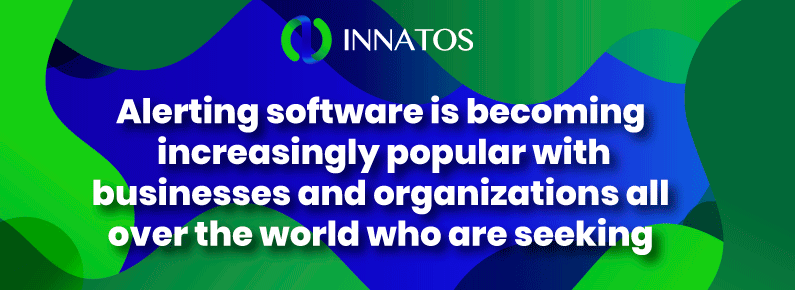
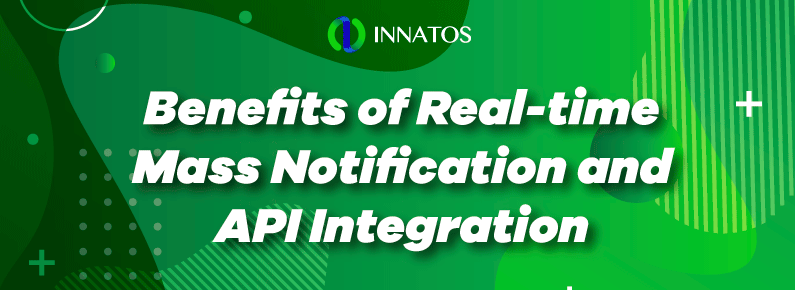


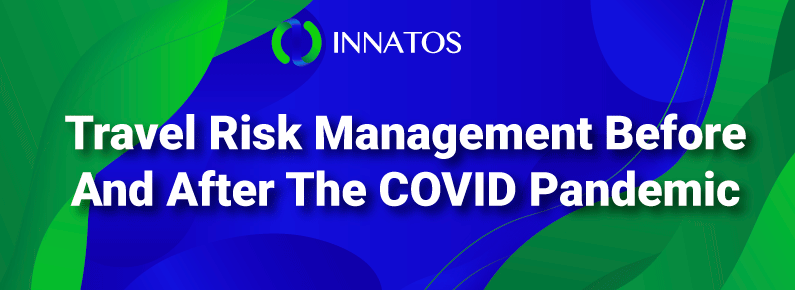
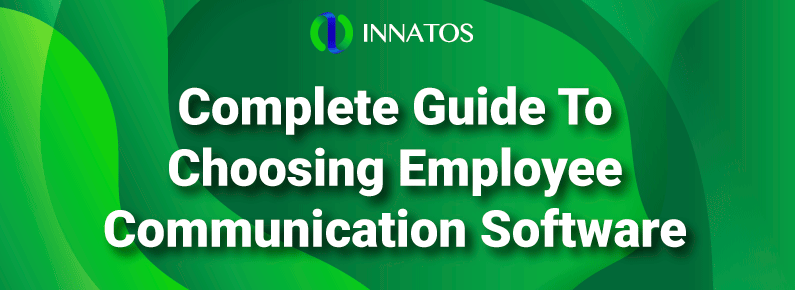


Leave a Reply
Want to join the discussion?Feel free to contribute!