Daily Checklist App | Get more done with task management software
Daily Checklist App | Get more done with task management software. Who wants anything less than perfection in their day-to-day office tasks? The clear solution to achieving that precision and perfection every single day is a Daily checklist app. The best way to do it all and keep track of everything while at it, is a good daily checklist app that stays with you like a true buddy through thick and thin.
Every project in an organization is divided into a number of small tasks that need completion every single day. The tasks may look small but offices deal with a multitude of tasks and a variety of projects, all running at the same time. Such situations are insanely daunting and while dealing with all of that, your staff may end up skipping tasks more frequently than you imagine. This brings us to the necessity of a great checklist app that ensures that none of your tasks, no matter how tiny they are, are ever overlooked or skipped, or lost in the hay.
What makes a good daily Checklist App?
While every organizations’ needs vary according to their way of working, as well as the scale of requirements, here is a basic list of features that should be present on the daily checklist app for a smooth workflow.
Quick Task entry
 The basic need for a daily checklist app is the ability to create simpler tasks and projects in the app.
The basic need for a daily checklist app is the ability to create simpler tasks and projects in the app.
The tasks need to be managed and controlled in every possible way for an uninterrupted work process.
The foremost element to expect from a great daily checklist app is whether it allows you to plan and create tasks according to your needs.
Along with how much control you possess over the task, it is also essential that you are able to create and disrupt tasks with utter ease. The app should be usable not just by the tech-savvy group of the office but also by the older employees who are new to the technological way of working.
Simple UI
Most of the employees abhor the idea of ditching their pen and paper for some application. The real task is impressing such users and one feature that can really make an impression is a simple and sweet user interface design. This app needs to be used every single day by the office folks and therefore, it should have easy graphics, quick links, and visible action buttons right where the users can see them.
In short, the user should not get lost in the heap of buttons and features. A simple UI that gets the job done with something as easy as a drag-and-drop feature is the need of the hour.
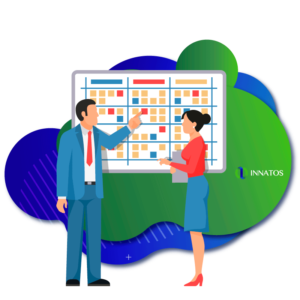 Task Rescheduling
Task Rescheduling
Every time employees create tasks, there is a specific order which needs to be followed.
This order, however, may sometimes be interrupted due to a cause, and the task may have to be rescheduled for a later time. This feature of rescheduling tasks as and when the user likes should be mandatorily present in the application.
Task rescheduling is especially important when the schedules change consistently.
With the task rescheduling feature, the users can easily recreate the order of their to-do lists and manage tasks accordingly by getting timely notifications and reminders from the app.
Task Recurring
Corporate offices usually come with responsibilities and tasks that often get repeated for several days or months. Such repetitive tasks have their own separate section in usable daily checklist apps.
For the employees doing the same set of tasks every week or say, every month, the option of recurring tasks is really favorable. The feature ensures that even if your memory fails you, the checklist app won’t; as you get timely reminders and alerts on doing the specified task on time repeatedly without fail.
 Syncing
Syncing
A feature ubiquitous to all apps is painless syncing.
Nowadays, the users get the facility of syncing their emails, Google Calendar, and iCloud seamlessly with the original app.
This feature allows users to view their task and tick it off from any device.
Some apps even offer the option of creating a list by simply sending an email.
Options like these can negate time-wastage, making things as easy as pie when it comes to working.
Engaging and fun to use
Tools and plug-ins provided in any app can make them really appealing. The engagement rate of an employee with the technology they use greatly affects the results and output obtained in the end. The individual using the checklist app for daily tasks should really like to use it and not just log in when asked by the employers.
Engagement should come naturally while usage and this can be achieved when the app is simple, easy to use, and follows commands quickly. Simple design and layout with all the utilities accessible with just a click is vital if the employees are seeking long-term usage. After all, who likes to go through 10 different steps to do something as basic as creating tasks?
Supports multi-devices
 It is the world of gadgets and every working individual out there is juggling between several devices every single day.
It is the world of gadgets and every working individual out there is juggling between several devices every single day.
This calls for the availability of multi-device usage. This feature is highly essential for the smooth working of team members as they may be using multiple devices to connect and communicate.
An ideal daily checklist app should be compatible across all major devices and allow easy synchronization with the leading OS devices like Android and iPhone.
So, the employee can easily tick the tasks, create one and use the app from anywhere at any part of the day with easy logins.
Prioritize
Creating an order of tasks is not important, sorting the important ones from the lot is the real challenge. This forms a crucial element of any task management software because it saves time and increases the speed of operations within an organization.
The best way to stay highly productive is to prioritize the everyday operations and sorting them diligently. The app should, undoubtedly, consist of an option to prioritize tasks with little hassle. Most of the apps now also come with the option of intensive categorizing of tasks making the lists really organized and practical.
Effective collaboration
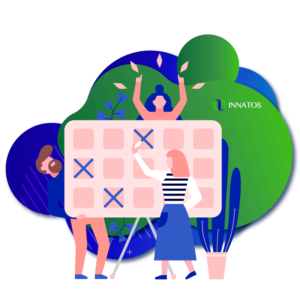 When teams thrive, offices thrive.
When teams thrive, offices thrive.
This motto never fails and generates maximum success in any corporate or business sector.
Whether you are a team of doctors or an engineering club brainstorming in cubicles, collaboration, and good communication is the key to achieving glorious results.
Your checklist app need not be private but allow you to collaborate with your team and let them know of the progress rate.
This ensures that your team is updated with the status of tasks at all times. With chat boxes and the ability to add comments and share the tasks with your colleagues, an effective checklist app can easily keep any ongoing task on track.
Timely Reporting
Does your office deal with hundreds of tasks in a month? Do you struggle with keeping timely reports of the projects completed every week? A checklist app is certainly the right choice for businesses and workplaces wherein reports and records really matter.
With a good app in place, offices can expect monthly or weekly reports of tasks that have been completed, tasks that were delayed, and the ones that were not ticked at all. This gives useful insight into the working progress of an individual or employees working as teams within any company. The statistics and metric-based data are good to keep track of a team’s or an individual’s productivity in the long run.
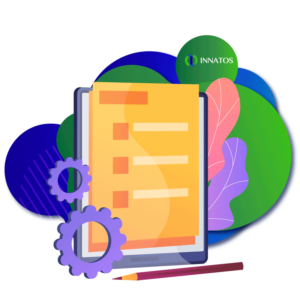 One source of it all – documents/notes
One source of it all – documents/notes
The way people manage their lists differs and while some like to keep it short and concise, some like being detailed with descriptions and notes.
Thank God for the evolved checklist applications that allow the users/employees to not just enlist tasks but also store the documents and text related to them in the application itself.
When all the things are in one place, there is more productivity and high turn-out ensuring that the tasks reach their completion in the decided time frame.
Why does your office need a Daily Checklist App?
Tasks, however big or small, require completion in businesses every single day. This requires an organized work plan which is no more a matter of pen and paper, especially if the projects are large and hands working on it are too many. A prim and proper checklist app is, thus, needed which can boost productivity and bring out a revolution in the way work is being done at the level ground.
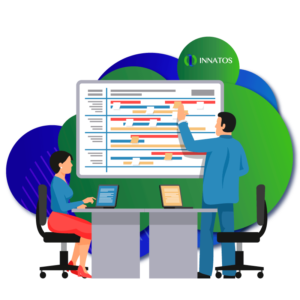 Getting things done at work
Getting things done at work
Work can be really hectic and it is not an uncommon observation that employees end up forgetting really important tasks while at it.
This usually happens because they may have too much work heaped up on their desk or may just not be in a good state of mind.
Offices cannot allow emotional causes or human errors to cause interruptions in the office procedure.
That is why a great checklist app is essential to keep things up and running at all times, and most importantly, uninterrupted. With a list of all tasks lined up in hand, employees can easily go on completing each task one at a time and getting things done without forgetting.
Delegating the work
Offices usually face huge workloads and projects in an everyday office. Employers usually follow the approach of breaking big operations into small tasks and then choosing a team that works on each step independently.
With tasks set in order and a good checklist app in place, delegation becomes a lot easier and mess-free. When delegating is so effortless, it opens doors for other important work processes, making it simple in terms of tracking the completion, as well as the quality of each task.
 To infuse motivation
To infuse motivation
Staying motivated throughout is always a challenge for the employees.
No matter how positive-minded they are, there are always those days of self-doubt and shaken confidence.
It may seem insignificant, but research suggests that ticking off tasks in a daily planner or checklist apps greatly improves self-confidence and gives a positive feeling about the workplace.
When there is an order of tasks, and the tasks are completed efficiently on a daily basis, it gives a sense of accomplishment and acts as a major driving force towards creating a satisfied workforce.
For easy Standard operating tasks
Standard operating tasks also called standard operating procedures, and form an integral component of an office premise. These are tasks that are performed and repeated at regular intervals of time. These may be called repetitive procedures that are required to be carried out every single day or weekly or monthly.
A great benefit of having an app is that it remembers these tasks without fail. The employees may, because of varied causes, forget about these tasks but the app doesn’t. By constant reminders and notifications, the tasks can be repeated in the same manner even by a fresh staff.
To pinpoint defects in projects
 When the individuals are assigned different tasks and there is a good factual record of the progress of those tasks, it is easy to point out the errors in the end.
When the individuals are assigned different tasks and there is a good factual record of the progress of those tasks, it is easy to point out the errors in the end.
For example, if a certain team failed to perform a task in time and a particular project got delayed, it is all in the records and the reports help to track back the areas which require improvisation.
A daily checklist app may seem like just an additional app but it is actually a crucial element of task management software. Success always comes to those who step up the ladder, one step at a time. With so many features in-store for all businesses, big or small, it is only foolish to not incorporate a daily checklist app in your office ware.
Not only does it make your work uncomplicated but also renders a sense of responsibility among the staff, making room for flawless collaboration and emerging motivation and satisfaction every day after the completion of the assigned tasks.
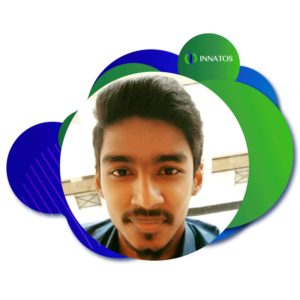 Author Bio for this guest post:
Author Bio for this guest post:
Vignesh is a digital marketer with have 4+ years of experience in the Digital Marketing Domain.
He mostly works in B2B organizations. and spends a lot of the time in SaaS communities getting a lot of the information from industry experts.
Website: https://sequre.app/
Tell us if you want to Write for Us.






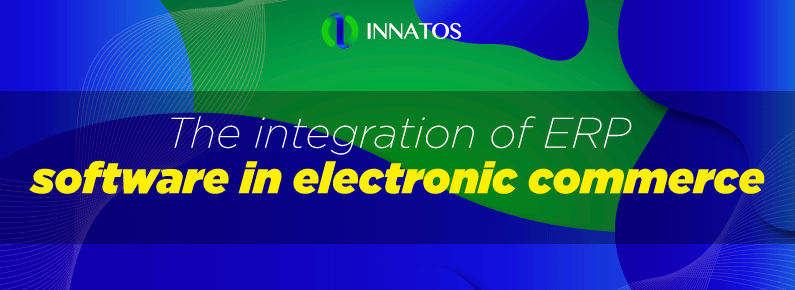


Leave a Reply
Want to join the discussion?Feel free to contribute!