Advice for integrating ERP into an Online Store
It is important to know the Advice for integrating ERP into an Online Store. What happens when an e-commerce business begins to grow? The situation can become very complicated. For example, manually adding orders received through multiple channels becomes an impossible job. This orders include shipped shipments and also changes to product information
The risks of something going wrong are high. For that reason, it is vital to maintain good coordination between the online store platform and the central data repository, which is the role of ERP in relation to online stores.
If you maintain a management system for your data based on traditional methods and not software, you must add each new entry by hand and on each system separately. With an integration between your eCommerce platform and your ERP software system, you only need to add information once.
This type of ERP solution for online stores gives you the ability to keep information centralized in a single spot to improve the speed of your processes. Likewise, it helps you avoid mistakes and complications when transferring data between different systems within your company. When doing this, data related to products, inventory, orders, shipments, customers, payments, and taxes becomes accessible from a single source for everyone that needs it. Furthermore, you can keep everything updated in real-time depending on the type of integration that is selected for your business.
The main problem with an ERP integration for an online store is that it might seem very costly at first.
However, the reward is worth the cost when compared to the time, resources, and energy that you are currently wasting when performing synchronization tasks by hand.
In addition, it prevents a company from needing a new system in the future. You can keep using the same software when the business grows and the volume of updates, products, and orders increases. So you should follow the advice for integrating ERP into an online store.
 Before we tackle the advice for integrating ERP into an online store, we will introduce some of the benefits. Among the benefits of an ERP integrated into an online store for any company are a wide variety of advantages for your business.
Before we tackle the advice for integrating ERP into an online store, we will introduce some of the benefits. Among the benefits of an ERP integrated into an online store for any company are a wide variety of advantages for your business.
You can avoid manual errors. For example, incorrect product information, order and shipping details, prices, stock levels, duplicate data, and more. You also have full control over the online sales funnel. It will also have more efficient workflows, greater productivity and benefits, and better customer experience and loyalty.
To carry out the integration of an ERP with an online store, you will be able to count on the support of a trusted provider such as Innatos Software. Tailor-made software that supports ERP’s role in e-commerce can seem expensive. However, it is the best option to guarantee a perfect integration. So you can also take advantage of other valuable benefits like technical support and training.
What is the advice for integrating ERP into an online store?
First, of the advice for ERP integration in an online store, look for a complete integration process.
 Connecting an e-commerce ERP solution is not just a matter of deciding. For it to work, you will need a planning framework that takes care of everything that will be needed within the company. Keep in mind that integration is not just for the present, but for the future. Therefore, your software system must be ready for whatever features you need if your business grows or your multi-channel strategy expands.
Connecting an e-commerce ERP solution is not just a matter of deciding. For it to work, you will need a planning framework that takes care of everything that will be needed within the company. Keep in mind that integration is not just for the present, but for the future. Therefore, your software system must be ready for whatever features you need if your business grows or your multi-channel strategy expands.
What are the processes that your integration should include when connecting the ERP to the online store platform? This is the data that is automatically updated and sent from your online store site to your ERP: orders, payments, and new and updated customer and shipping information. You should also be able to update changes in inventory levels on each channel.
There is other data that should be automatically updated and sent from your ERP to your online store site. For example, information about new and discontinued products. Also changes in product information, including prices, and when more stock is added to inventory. Of course, it is equally vital to consider promotions and offers.
Second, choose a two-way integration
There are several ways to integrate an ERP platform and an online store. This depends on the systems, channels, and a number of repositories that a company was previously using. You may need to simply migrate all of your data to the new broker tool, or send it from a single repository to multiple systems.
A two-way integration is always recommended because that way you can update the data in both directions in real-time. You can even choose whether you want to display the changes on your e-commerce platform or save them for later. For example, as price updates for a promotional day, country, or season.
Third of the advice for ERP integration in an online store, consider a cloud system
The best way for an ERP integration to work is through APIs. APIs are widely used by software as a service system.
These systems save a lot of time during the integration process, making it quick and easy for the team to use. Plus, it works with real-time updates.
Similarly, you can add unlimited synchronizations for the data with this type of software.
Fourth, contact the development team and plan a trial phase
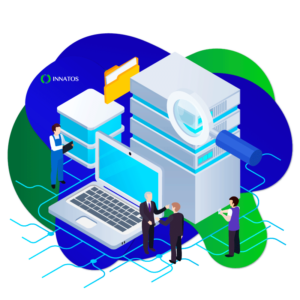 Find partners with real experience, such as the Innatos Software team, and with a high understanding of the ERP integration system from your choice.
Find partners with real experience, such as the Innatos Software team, and with a high understanding of the ERP integration system from your choice.
Then schedule multiple meetings to make clear what your business needs and what your limits in time and spending are. You should also inform yourself to know exactly how the integration will take place and what are the risks, challenges, obstacles, costs, and deadlines to be expected.
Some companies tend to forget to include this vital stage in their first plan of action for the integration. Therefore, integration can be delayed if you don’t have time to do some testing and run into some problems along the way.
These tests are always valuable and must be performed by your own team. This is done in order to see if they really know the tool and find it useful. In addition, this will ensure that the software has been successfully integrated. You will also be able to identify synchronization errors between the ERP and the online store site. For example, sometimes the data is not displayed correctly the first time.
Fifth of the advice for integrating ERP into an online store, training, and support
The ERP solution for your online store should include training and technical support for your employees.
Innatos software offers such a very important service for integration. It’s highly recommended to train the team that will use the software daily.
The reason is that they are the ones who are going to ensure proper synchronization between the centralized database and the online store site and other channels. Since they are the target user of the tool, they should be familiar with it before any final integration and release.
 Conclusion
Conclusion
By following the advice for the integration of ERP in an online store you will be able to obtain a tool that will give your business an important advantage.
At Innatos Software we have the development team that your business needs.
Contact us today to receive more information about our services.



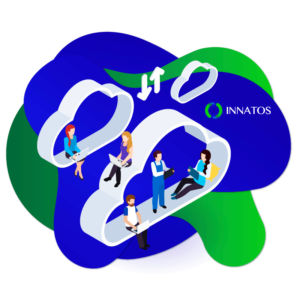

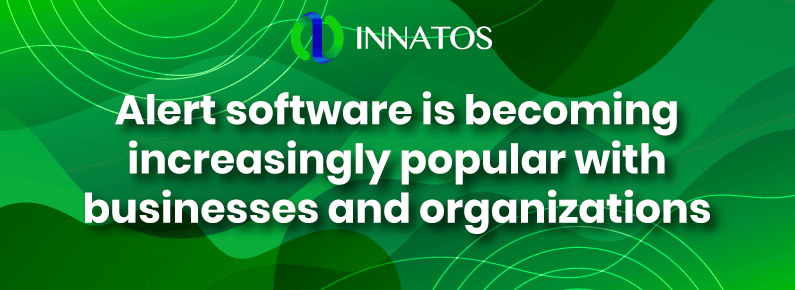




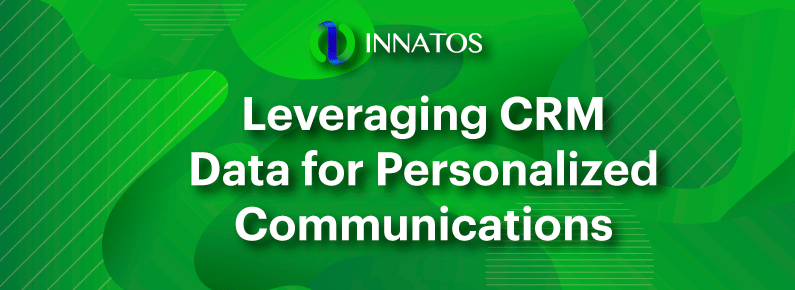

Leave a Reply
Want to join the discussion?Feel free to contribute!