Five Best Desktop Publishing Programs for Newsletters
Five Best Desktop Publishing Programs for Newsletters. The best software for newsletters available on the market can be pricey, complicated, and may include features that limit how you want your newsletter to look. However, if you do a little bit more digging, there are desktop publishing programs out there that can be suited for any type and any size of business.
The following are five desktop publishing programs that you can opt for based on your budget, required features, and operating system:
1. Microsoft Publisher 2019
 Considered as an entry-level desktop publishing program, Microsoft Publisher is also deemed by a lot of its users as the best software for newsletters for small businesses. Unlike Microsoft Word, the emphasis of Microsoft Publisher is on design and page layout rather than textual proofing and composition.
Considered as an entry-level desktop publishing program, Microsoft Publisher is also deemed by a lot of its users as the best software for newsletters for small businesses. Unlike Microsoft Word, the emphasis of Microsoft Publisher is on design and page layout rather than textual proofing and composition.
The program is included in higher-end versions of Microsoft Office and Office 365, which further emphasizes that it is a user-friendly and less expensive alternative to other desktop publishing heavyweights – especially for small businesses.
A free trial version of Microsoft Publisher is available for a given amount of time. Its proprietary file format, .pub, can be viewed in the Microsoft trial version beyond the trial period.
Microsoft Publisher 2019, the latest version of the program, is available for $139.99.
2. Adobe InDesign CC (2020 15.0.2)
 Deemed as a heavyweight in desktop publishing and even possibly the best software for newsletters on the market today, Adobe InDesign CC is a powerful tool that is loaded with features.
Deemed as a heavyweight in desktop publishing and even possibly the best software for newsletters on the market today, Adobe InDesign CC is a powerful tool that is loaded with features.
This desktop publishing program can produce documents of any type from newsletters, to magazines and even e-books. Compositions created through Adobe InDesign CC can be professionally printed, saved as PDF files, or even exported as a range of e-book formats.
If you’re familiar with other Adobe products, such as Illustrator or Photoshop, you’ll notice that some of the interface and features of InDesign will be familiar to you.
For the single app, Adobe InDesign CC costs $20.99/month on a monthly plan.
Download 15 Internal Email Samples For Free
3. QuarkXPress 2019, Desktop Publishing Programs for Newsletters.
 One of the desktop publishing programs dominating today’s market is QuarkXPress 2019. The program is utilized by large publishing houses, as well as individual designers, and is capable of producing different layouts – from flyers to catalogs and newspapers.
One of the desktop publishing programs dominating today’s market is QuarkXPress 2019. The program is utilized by large publishing houses, as well as individual designers, and is capable of producing different layouts – from flyers to catalogs and newspapers.
This version features a new color picker tool and is capable of exporting HTML5 Publications.
This desktop publishing program is one of the most expensive in the market, but it is also one of the most powerful.
A new full version of QuarkXPress 2019 has a perpetual license and costs $975. However, if you already have its predecessor, the cost of upgrading starts from $295.
4. Lucidpress
 The thing that makes this program different from other desktop publishing tools is that it runs online and inside a browser – which could make it the best software for newsletters for people who want the program to be readily available from any computer.
The thing that makes this program different from other desktop publishing tools is that it runs online and inside a browser – which could make it the best software for newsletters for people who want the program to be readily available from any computer.
Although free for personal use, the paid version features collaborative tools, shared templates, and images that allow a team of up to 500 users to work on a particular project.
There is a free version with limitations on how many documents you can create.
Pro plans start at $10 per month.
5. Scribus, Desktop Publishing Programs for Newsletters.
 What many will love about Scribus is that it is a free open source desktop publishing application that runs on Linux, Windows, and Mac OS X.
What many will love about Scribus is that it is a free open source desktop publishing application that runs on Linux, Windows, and Mac OS X.
Templates are included, as well as more advanced features such as page styles, master pages, and scripts.
PDF files can be exported and utilized with Scribus, and while many still prefer the professionalism and technicality that goes along with Adobe InDesign, some may benefit from the consideration of Scribus as an alternative to more costly desktop publishing programs.
There are also more programs you can explore, such as Xara Page and Layout Designer, PrintMaster v8 Platinum, and PagePlus X6.
An alternative to newsletters
If you’re an internal communications professional who sends a lot of newsletters to employees, why not consider replacing some of them with other communication channels.
DeskAlerts corporate communications software will enable you to send pop-up notifications, mobile alerts, desktop tickers, corporate screensavers, and wallpapers, cutting down on the number of newsletters you send while ensuring your important information is seen by those who need to see it.


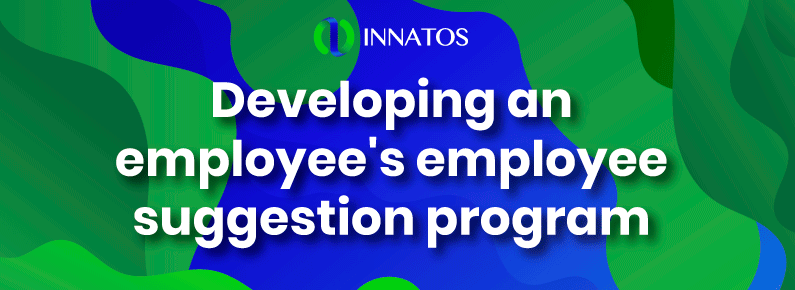



Leave a Reply
Want to join the discussion?Feel free to contribute!