The Most Common Helpdesk Problems…and How to Solve Them
The Most Common Helpdesk Problems…and How to Solve Them. When you’ve been working on your company’s IT helpdesk for long enough you start to get a feel for the sorts of issues that employees will call up and ask about.
You may have different questions to these ones depending on what industry you provide support to (for example your employees may use specialized software that generates a lot of calls to the help desk) but in general, these are the most common problems people call helpdesks to get advice on:
- They can’t log in – whether they’ve forgotten their password or left their caps lock on while trying to type it, these users can’t access the systems until the helpdesk comes to their rescue.
- They’ve deleted files they shouldn’t have – in many cases you’ll get a call from someone in a panic wanting to know how to recover files they have sent to recycling or files that were in the recycling bin that has since been emptied.
- The computer is too slow – this can often be a simple fix because the user has too many windows and applications running at once, using too much memory.
- Internet outages – users are unable to connect to the internet or wifi for a variety of reasons that may require troubleshooting or may be related to a general, system-wide outage.
- Problems with printing – the reasoning behind this can vary from the printer not actually being turned on in the first place through to issues with how their printer settings are configured to physical problems with the printer itself such as a paper jam.
- User has lost access to shared drive – there are many reasons why this could happen, but it generally involves the IT help desk mapping the network connection so the user has their share drive access reinstated.
- Computer has a virus – this isn’t a great scenario and solving the problem can be quite complicated. This machine needs to be isolated from your network immediately.
- Keyboard or mouse aren’t working – this is a problem in particular faced by users who have wireless/battery operated keyboards and mice. At some point the batteries will die, catching the user unawares.
- Blue screen of death – the BSOD can mean different things and users will panic when they see it and call the help desk straight away,
- Computer won’t start – again there can be a range of reasons for this through to computer not being plugged in, the battery is flat through to the hard drive being broken.
When you have common IT help desk requests you can take the pressure off your staff by using tools and creating resources, especially for the job.
The Most Common Helpdesk Problems…and How to Solve Them. For example, you can put frequently asked questions on your intranet site, create a self-service kiosk for employees, or use DeskAlerts to send notifications to the entire organization when there is a known IT issue affecting multiple users.


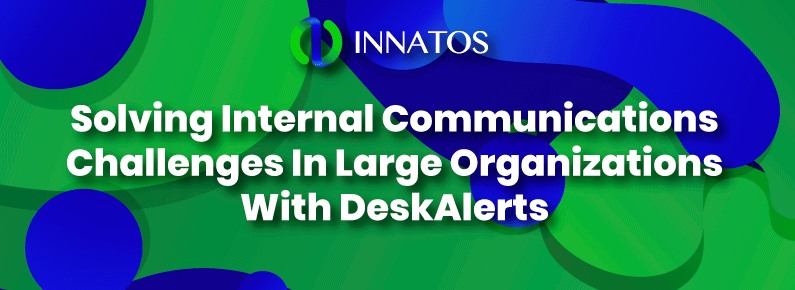

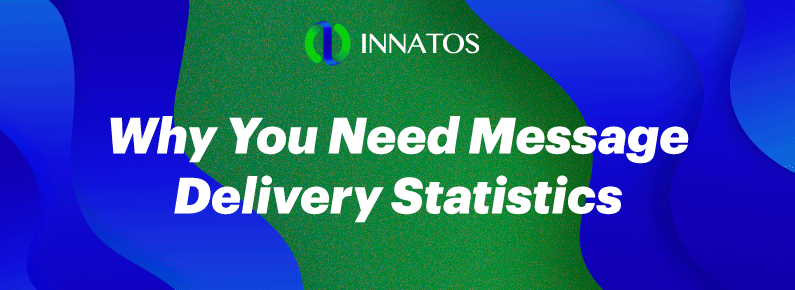




Leave a Reply
Want to join the discussion?Feel free to contribute!