6 Best Internal Communication Practices during COVID-19 with DeskAlerts
Many businesses are struggling to keep their employees engaged and informed during the COVID-19 pandemic as the situation has created several challenges that they need to overcome. Learn the 6 Best Internal Communication Practices during COVID-19 with DeskAlerts.
Since a lot of employees had to work from home, they suddenly lost their usual support systems and ways of communication. Thus, this can harm business results.
We are now in a moment where employees are stressed, anxious, and fearful. Because of this, the lack of information can only make matters worse. Likewise, this can allow rumors to arise and cause confusion and misinformation. And even if your organization is trying to keep your employees updated, consider how you are doing it. Using old communication tools like emails can leave some important information out. Thus, your employees could miss, lose, or ignore it.
If you don’t have a trustworthy method to get your employee’s feedback, it can be hard to take action. Likewise, it can be very difficult to understand if there any issues that need to be addressed.
Internal communications: best practices during COVID-19
It doesn’t matter if all of your staff are working from home or if you have some of them working on site. You must regularly and effectively communicate with your people.
Likewise, the information and the ways you share it are equally important during these times. There is a wide range of information that your employees need to be up to date with. This can go from company updates to pandemic-specific topics like safety measures and work from home protocols. Thus, this can allow you to ensure that everyone can keep working as part of a team.
You can solve some of the most common communication issues by using DeskAlerts. This is an internal communications software solution. Besides, this is a tool that many companies in different industries use to keep their employees up to date. Thus, to demonstrate this, we will show you some of the studies we made about it.
Establish a ‘single source of truth’
6 Best Internal Communication Practices during COVID-19 with DeskAlerts, Problem
When there isn’t good communication during times of crisis, it can cause rumors, speculations, and wrong information to arise. And once they enter the minds of people it can ve very difficult to undo their damage.
Solution
You must be open and honest with your employees. Likewise, you have to ensure that you don’t make them wait too long for the information. Otherwise, they will start to guess or make assumptions they shouldn’t. To avoid this, you can send them regular updates to keep them up to date with everything. Remember that you not only need to share information about the company but also about the current situation. You must share this type of information from reliable sources like the WHO or local authorities. You can do this by using internal communications for COVID.
Another thing you should remember is using internal communication channels that are reliable enough to reach your employees no matter where they are or what they are using.
Tools to use
When you use DeskAlerts to communicate with employees you can quickly and easily send messages that you know comes from a reliable source. You can also be sure that the messages have been seen. Besides, you can send messages in a variety of ways and can include HTML links to other information, such as policy documents. You can even send video messages.
For establishing a ‘single source of truth’ use Pop-ups, Screensavers, Wallpapers, and scrolling tickers all together.
We use DeskAlerts as a ‘source of truth’ for our employees and to send them updates and information on the COVID-19 situation.”
(Healthcare, Australia)
Send rules, tips, and reminders to keep employees healthy
Problem
You must keep the health and safety of your employees in and out of the office. For this, you have to implement the measures that the World Health Organization recommends on its guidelines.
Some of these are keeping good hygiene, social distancing, cleaning, and the use of masks/face coverings. Thus, if you don’t apply these measures, the virus could spread in your workplace and infect many employees.
Solution
Every company should have its own set of policies and guidelines. These will let the employees know what steps they must take to remain safe and healthy while working, either from home or on-site.
COVID corporate communications best practice dictates that this information should be communicated to staff regularly so they remember what they need to do.
6 Best Internal Communication Practices during COVID-19 with DeskAlerts, Tools to use
With DeskAlerts you can create campaigns around COVID-19 by sending messages in a variety of formats. This can help to remind employees what they need to do. Likewise, using pleasing images in the form of screensavers, wallpapers, and lock screens can reinforce your hygiene rules.
A COVID employee case study from the client: “We use DeskAlerts to send our employees reminders to wash hands, maintain social distancing, and so on.”
(Manufacturing industry, France)
6 Best Internal Communication Practices during COVID-19 with DeskAlerts. Communicate IT issues and cybersecurity
Problem
IT issues can strike at any time, with little to no warning. Other times you may plan maintenance and updates. When this happens, your IT help desk could become overwhelmed by many people calling and asking the same information. Thus, this can affect the team’s productivity.
Cybersecurity issues are also a major threat to any organization. They are even more dangerous when people are working from home. This could be because they aren’t using a VPN or a secure network to access your company’s systems.
6 Best Internal Communication Practices during COVID-19 with DeskAlerts, Solution
Keeping employees informed about any outages – both planned and unplanned – as well as any emerging cybersecurity threats is important for your company’s smooth functioning.
Tools to use
You can use DeskAlerts to notify these issues to employees through pop-up notifications. You can set up these notifications in advance. This will let your employees know when maintenance will be done. Other functions include lock screens for when there’s a threat. Besides, you can also send your employees reminders about your company’s cybersecurity protocols. You can do this by using corporate screensavers or wallpapers. These can be very useful because your employees already see them every day. Thus, they won’t forget them.
“We normally use DeskAlerts to inform employees about critical service outages for emergency maintenance where action from users is required. We’ve been using it during the COVID-19 situation to survey our employees about whether they had the equipment needed to work from home.”
(International bank, Switzerland)
6 Best Internal Communication Practices during COVID-19 with DeskAlerts. Keep remote employees in the loop
Problem
Since a lot of employees are working from home, and thus, aren’t surrounded by coworkers and managers, they can become isolated.
This disconnect from the company can result in a decrease in productivity. This is because employees aren’t clear about the best way to manage working from home as well as the priorities of the company.
Solution
You can solve this problem by making sure you have a good communications system in place as well as equipment. Thus, they can allow you to create effective communication between you and your employees. Some of these systems or tools can be videoconferencing, instant messengers, and team sharing platforms. These are great to beat the obstacles that COVID has given us.
Likewise, you need to keep good communication between management and your employees. But they aren’t the only ones that need to keep in touch with each other. For example, HR, IT, facilities, security, communications, payroll, among others, need to stay in touch with employees. For this, they need an easy to use tool that can send messages quickly if it’s needed.
Tools to use
You send DeskAlerts in real-time to all employees or custom audiences. Likewise, the notifications can be delivered straight to the employee’s desktop. It doesn’t matter what device they use. It can be a Windows or Mac computer, or an Apple or Android phone or tablet and they will still work.
For keeping remote employees in the loop use DeskAlerts cloud solution. Tools such as a mobile app, SMS, and pop-ups will be especially helpful.
One of our clients says they use the system for HR internal communications during COVID-19: “Half of our teamwork in the field and we have two remote offices. DeskAlerts is a great way to alert everyone to the same information and we can reach them across all devices at the same time.
(Non-profit sector, Canada)
Inform about new policies and receive confirmation of the acknowledgment
Problem
6 Best Internal Communication Practices during COVID-19 with DeskAlerts. During this time of great change and turmoil, companies are having to rebuild various internal policies – or implement many new ones.
This could include working from home protocols, health, and safety, a policy about having to wear a mask. They might even send a letter that welcomes all employees back to the office after a period of working from home. This letter could outline what must be done to keep safe at work.
With so much information about COVID-19 and its effects on the business, it can be hard for employees to know what’s going on or even where to look for the information.
Solution
Through the use of DeskAlerts, you can send alert notifications with links to the new policies and protocol. Likewise, with this tool, you can be sure that your employees have read this important information. Since a lot of this has to do with health and safety, is your duty as an employer to ensure that this information is provided to your employees. Thus, DeskAlerts is great for this since it lets management know who has or hasn’t read the information.
Tools to use
Send desktop tickers to remind your employees about the new rules and quiz them to check their knowledge.
“We use DeskAlerts to notify our people across different platforms such as mobile and desktop about urgent updates, policy changes, emergencies, and so on, or to target specific people for training purposes.”
(Construction industry, the USA)
Surveys
Problem
It can very hard to boost your employee’s engagement during normal circumstances, you can imagine this can be even more difficult during these times. This is because they now work from their homes and are isolated. Thus, they are out of your reach.
6 Best Internal Communication Practices during COVID-19 with DeskAlerts, Solution
One of the best ways to improve engagement is to find out what employees think about things that are happening in the company, and then implement appropriate solutions if necessary.
How do you know what is really happening and how employees are feeling without asking them? By doing surveys where you can easily find out what the “mood” of the organization is.
Tools to use
6 Best Internal Communication Practices during COVID-19 with DeskAlerts. DeskAlerts enables you to quickly and easily survey your employee. It can also allow you to see the results in real-time. This way you can begin to make any changes you need to make.
“We survey our staff to determine whether they have appropriate working conditions, including proper remote access to company systems, meeting software, and personal protective equipment.”
(Retail organization, Africa)
***
As you can see, there are a lot of benefits to using DeskAlerts in your organization. Both during the COVID-19 pandemic and beyond. It can help you to improve internal communications and thus, keep your employees in the loop.
Get in touch with us today to explore these benefits
And receive a free trial of our system.

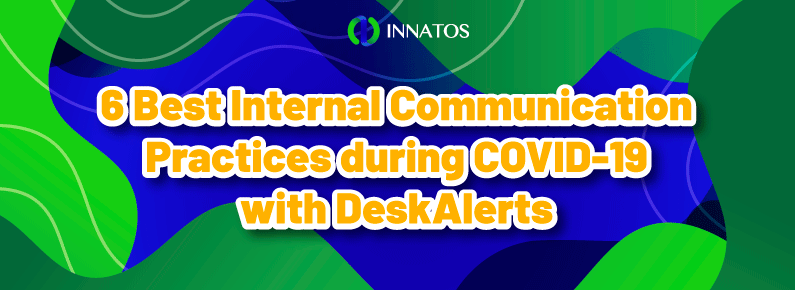


Leave a Reply
Want to join the discussion?Feel free to contribute!